Hero Health's Message Builder enables seamless patient communication via SMS and email, directly embedded into your product. Rather than building your own messaging system from scratch, a time-consuming and complex task, you can integrate our proven solution in a fraction of the time.
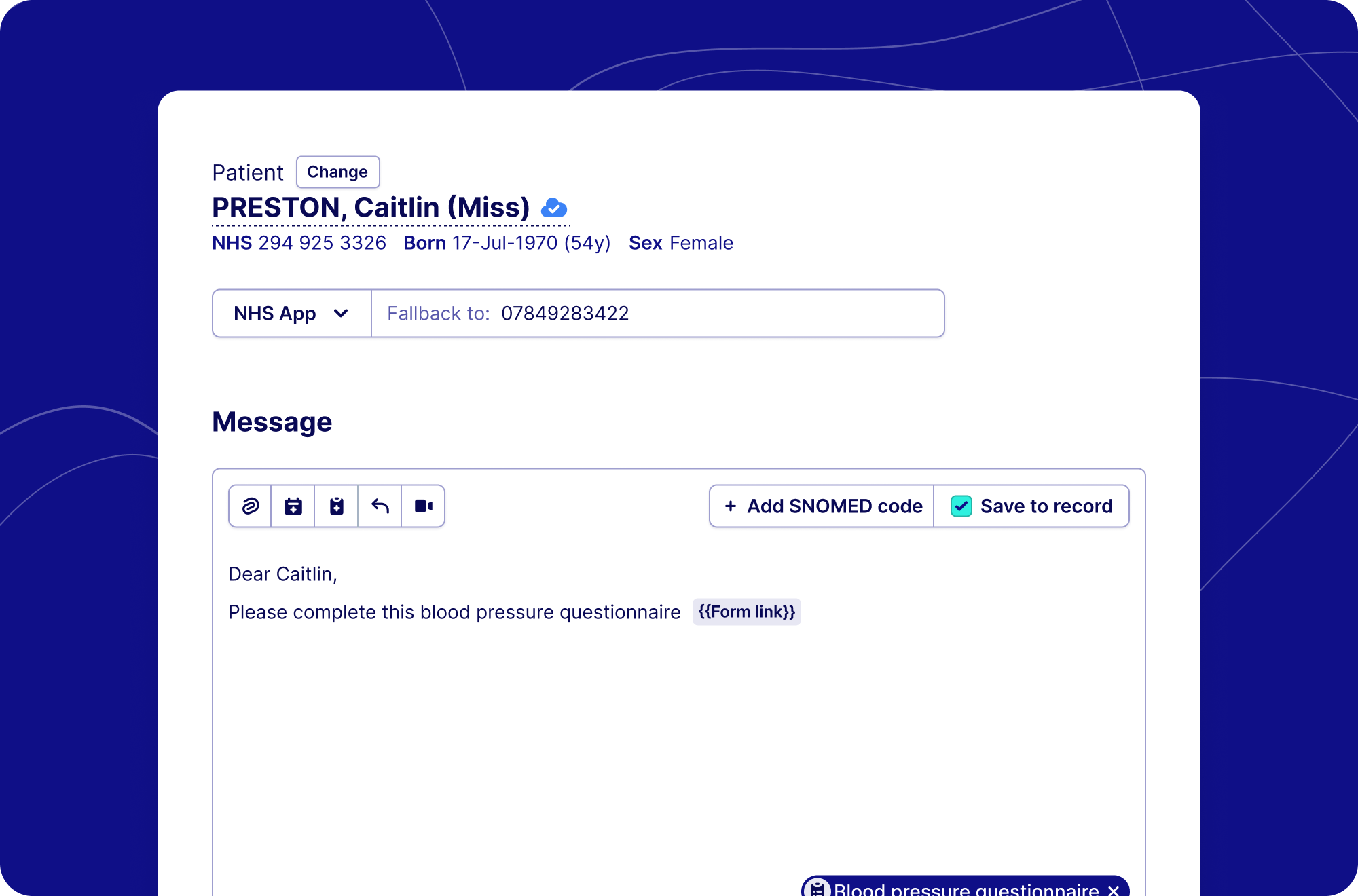
Trigger messages to patients via SMS, email or the NHS app using contact details retrieved from EMIS, TPP, or PDS. Messages are automatically saved to the patient record, ensuring full auditability. Set your preferences for next time to send more quickly via your preferred contact method. Learn more.
Enable structured two-way communication. Patients can reply to messages and attach images or documents. Responses are captured within Hero’s workflow and synced with the clinical record. Learn more.
Securely send files from your system. Attachments are accessed via a time-limited secure URL (valid for up to 28 days). Supports integration with EMIS and TPP. Learn more.
Collect structured patient responses using configurable digital questionnaires. Patients authenticate using their date of birth before submission. Use Hero’s template bank or design your own. Learn more.
Embed one-time use booking links in your messaging. Patients can verify their identity and book an appointment without manual intervention. Reduce admin burden and improve uptake. Learn more.
Leverage pre-defined messaging templates or create your own for consistency and efficiency. Standardise communications without sacrificing flexibility. Learn more.
- Speed to market - Avoid the cost and complexity of developing a bespoke messaging system.
- Regulatory compliance - Built-in patient authentication and audit trails ensure security.
- Scalability - Supports high-volume messaging without infrastructure concerns.
- Seamless integration - API-first design ensures a smooth embedding experience.
For an in-depth look at Hero Health’s messaging functionality, visit our feature page. To learn how to send a message on our API, read our walkthrough guide.
- Read the API documentation
- Get in touch for a developer sandbox
- Contact us to discuss your integration requirements